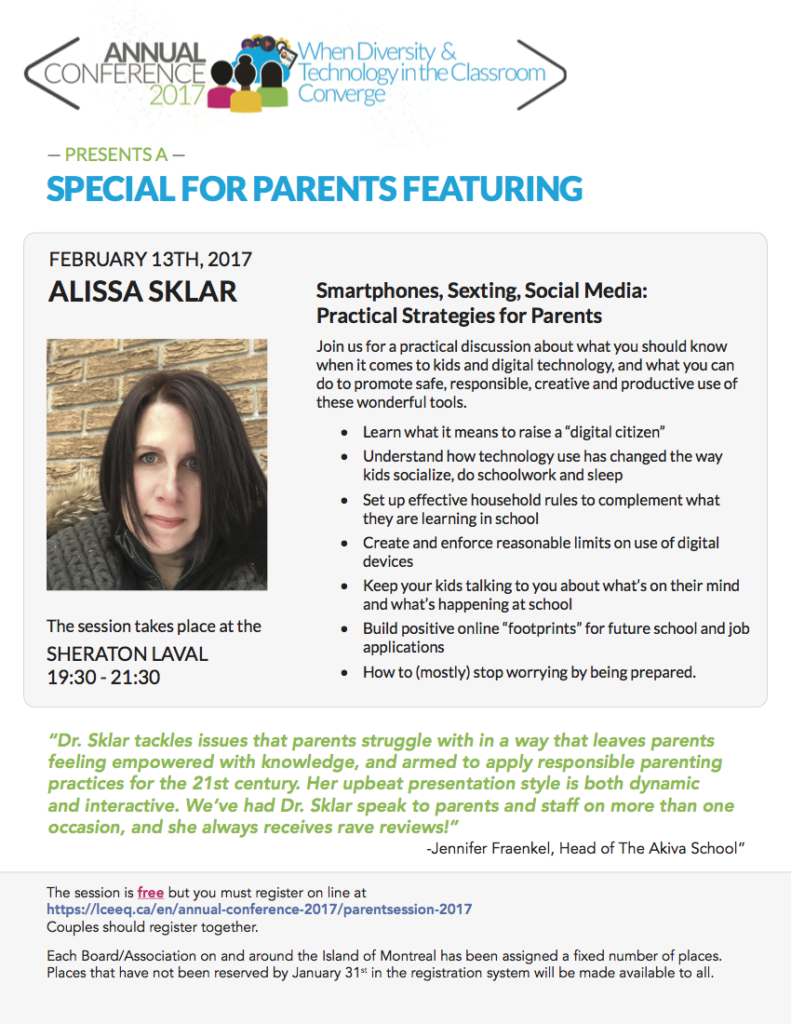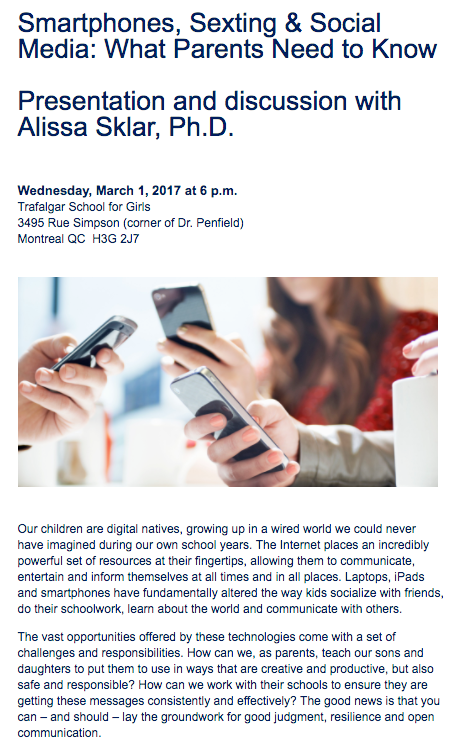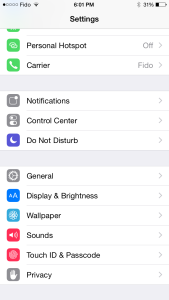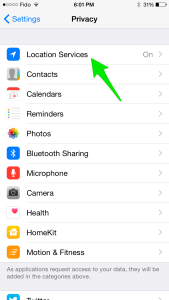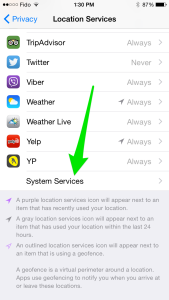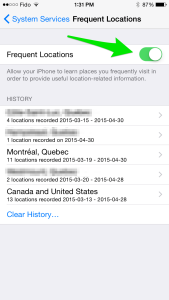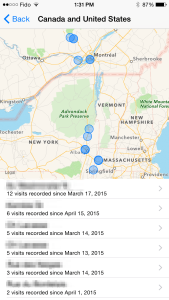Interested in attending “Smartphones, Sexting & Social Media: Practical Strategies for Parents?” There are two upcoming opportunities in the Montreal area on February 13th and March 1st. While both are free, they do ask for RSVP.
Join me on either date for a practical discussion about what you should know when it comes to kids and digital technology, and what you can do to promote safe, responsible, creative and productive use of these wonderful tools.
- Learn what it means to raise a “digital citizen”
- Understand how technology use has changed the way kids socialize, do schoolwork and sleep
- Set up effective household rules to complement what they are learning in school
- Create and enforce reasonable limits on use of digital devices
- Keep your kids talking to you about what’s on their mind and what’s happening at school
- Build positive online “footprints” for future school and job applications
- How to (mostly) stop worrying by being prepared.
Featured session for parents
(LCEEQ conference)
When: Monday, February 13th, 7:30 p.m.
How: (Click here to register by noon Sunday, Feb 12th)
Where: Sheraton Laval (click for Google Map)
Trafalgar School for Girls –
session for parents
When: Wednesday, March 1st, 6 p.m.
How: Open to the public. Please RSVP here.
Where: Trafalgar School for Girls, 3495 Rue Simpson (corner Dr. Penfield)
Montreal QC H3G 2J7 (Click for Google Maps)