Remember when you first joined Facebook? Was it in the early days, as a university student? After 2006, when anyone was allowed to join? Or maybe last year, when your 12-year-old decided to get online and you figured you’d better learn about it so you can know what he’s doing?
If you’ve been a regular user of Facebook, you’ve probably uploaded lots of information over time: photos, status updates, links to interesting or funny websites, check-ins at different places. Perhaps you’ve liked certain brands or become a fan of different pages. Have you ever poked anyone? Played Words with Friends or Farmville or ticked off places you’ve visited in the Top 100 Places to See Before you Die? Did you ever list 25 random things about yourself, or write a mysterious one-word update about the colour of your bra to “raise awareness about breast cancer?”
Yeah, I’ve done some most of those things too.
A lot of it I’ve forgotten over the few years I’ve been on Facebook. But now my kids are online as well, and although I monitor their newsfeeds with them and set their privacy controls, I also know how easy it is to lose track of what you’ve shared. And I figure other parents and educators might be interested in this as well. As the Facebook information page explains, having a copy of your information is an important part of controlling what you share. Sort of like Googling yourself every once in a while, this kind of second self monitoring exercise is part of the new normal in a digital age.
Downloading your information is useful not just for monitoring some of the naughty stuff our kids may have been up to, but is particularly useful as an exercise to see just how much of ourselves we put online. What’s included? All your status updates, posts and photos. Your friend list. RSVP’s to posted event. Comments others have made on your wall and your postings. Notes you created. Your sent and received messages. Your contact information, interests, groups, pages you’ve liked.
What isn’t included are comments you made on others’ walls and posts.
How do you know others can’t download your information? Facebook requires you to enter your account password during the request (even though you are already logged in) and then sends an email to you to confirm the request a second time.
Be aware that there can be a long lag between the request, the confirmation email and receiving the actual file. In my case, it took about 45 minutes for me to receive the confirmation email and then immediately download the files (which comes compressed, so you will need WinZip or an equivalent program to unzip it). But I’ve seen complaints from those online who said it took several days or never arrived.
So how do you do it? It’s pretty easy actually, though Facebook continues to change what information you will get and how long it will take for the file to be sent to you.
Start by going to your Account Settings. You can access this from the upper right hand corner of your page, by clicking on the arrow.
Next, scroll down to the bottom of the screen where it has a hyperlink that says “Download your information.”
You have the choice of downloading an expanded archive (which includes IP login addresses, password changes, who you’ve “poked,” etc.). I figure once you are downloading an archive, why not get all the information Facebook has on you? No disadvantage to choosing this option, but be aware it comes as a separate zipped file that doesn’t include the status updates, photos, etc. So if you are interested in everything, you have to do both. If you want to know more, 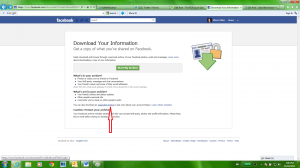 click on the above link for a full list of what additional information you can get.
click on the above link for a full list of what additional information you can get.
Try it out. You might find it’s a pleasant walk through your activities of the time you’ve been on Facebook. And you might find some photos, status updates or comments you want to scrub from your profile. It’s an exercise we all need to do every once in a while.

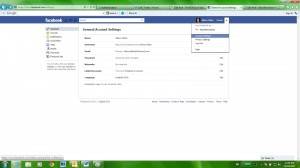
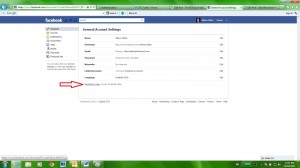
 Covering everything from STIs to
Covering everything from STIs to 