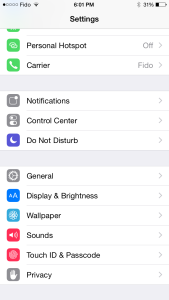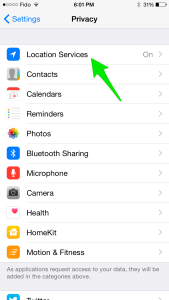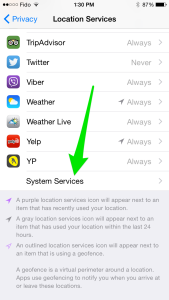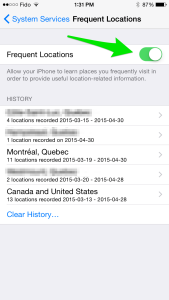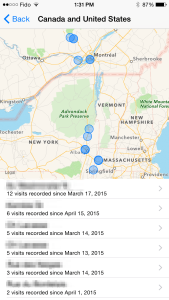As a parent, you might wonder why you’d care about some naked pictures of celebrities that have been hacked and distributed online. Many of them appear nude (or almost nude) in print, film or images all the time, right? Even clothed, many of them leave little to the imagination.
As a parent, you might wonder why you’d care about some naked pictures of celebrities that have been hacked and distributed online. Many of them appear nude (or almost nude) in print, film or images all the time, right? Even clothed, many of them leave little to the imagination.
But this is different. These leaked images of more than 100 A-list personalities such as Jennifer Lawrence (depicted in the above image), Kate Upton, Selena Gomez, Rihanna and even U.S. soccer star Hope Solo, were apparently obtained by a hacker that gained access to Apple’s online storage system, iCloud. The photos were posted anonymously to 4chan, an image-based website, claiming to show celebrities in “various states of undress.”
Actress Mary E. Winstead tweeted out her reaction to the leaked photos: “To those of you looking at photos I took with my husband years ago in the privacy of our home, hope you feel great about yourselves.” In another tweet, she wrote, “Knowing those photos were deleted long ago, I can only imagine the creepy effort that went into this. Feeling for everyone who got hacked.”
It’s easy to write off this invasion of privacy as part of the cost of putting oneself in the public eye. After all, these women trade off on images of their faces and bodies already. Isn’t this part of the risk?
But if you believe this, where do we draw the line? Are sports figures also fair game? Writers? Musicians? Politicians? Anyone with a female form?
The issue here is not merely the nudity – it is the invasion of privacy. It’s the humiliation of having the picture stolen from you and disseminated without consent. It’s the unasked-for gaze of millions of eyes on something that you thought was yours alone. It’s what we have come to call “revenge porn” among non-celebrities and it may directly impact you and your children. Remember this case of high-school aged boys in Laval charged for allegedly circulating naked pictures of their female classmates?
That story made it into the news, but in my work in Montreal-area schools, I come across many, many other stories of illegally circulated nude pictures. Some were girls who trusted their boyfriends when they said they loved them and would keep it private. Some were impulsive, boundary-pushing instances of breasts flashed at a webcam. Others were private jokes intended only for friends or lovers. And when they are shared with all his friends, or the whole grade, or the whole school, lives are ruined. Reputations destroyed. Self-esteem crushed.
It can be terribly difficult to recover from this invasion of privacy. Teens whose nude images are disseminated without consent are at higher risk for coercion, blackmail, sexual assault. They are at higher risk for depression, anxiety and a whole host of other serious problems. The trusted adults in their lives need to intervene in a timely manner and offer structure, on-going support at school and at home. Cyber-tip.ca offers an excellent set of resources for self/ peer sexual exploitation online.
Here is the most important takeaway for parents and kids online: You can never be sure that anything in a digital format is private.
Nothing. Not that text message to your best friend. Not that email to your colleague. Not that silly video you made with your girlfriends on that sleepover party. Not those pictures of your college roommate drunk and passed out on the floor. Not even the images you deleted on your smartphone that still exist somewhere on an iCloud backup.
This doesn’t mean it isn’t OK for consenting adults to take naked pictures if they want to – after all, humans have been appreciating the naked body (sexual and otherwise) in pretty much all media available to us since the dawn of recorded history. And no one deserves to be publicly shamed if something they intended to be private is stolen and aired without permission. The women whose images were stolen are not to be chastised for taking these pictures of themselves – the blame needs to fall squarely on the anonymous digital peeping tom who hacked them.
Nevertheless, this whole mess offers an instructive lesson for the kids growing up online: Digital “private” is simply not the same as analog, real-life private. And while it is possible that someone might sneak into the back of your sock drawer and read your handwritten diary, or steal your key and open your safety deposit box to read those files, it’s certainly far, far less likely. Think about all the stories you’ve heard of “secret” pictures, emails, texts and videos shared without consent.
So here’s the practical takeaways:
- Think twice. Before snapping that photo, typing that message. How mortifying or destructive would it be if this got out?
- Don’t share passwords with other people. This online survey found that more than half of people share the passwords to their accounts with families, friends or co-workers. Teens increasingly believing that sharing passwords with friends or romantic others is a sign of affection and trust in a relationship. It’s not – it’s a sign of inexperience and poor judgement.
- Don’t share passwords across accounts. I know it’s hard to remember all those passwords, but using the same one on many accounts is seriously bad idea. Use an app like LastPass to keep track of them (and hope it isn’t hacked) or try these clever tricks to create a memorable password system for yourself.
- Understand targeted attacks. Opening emails, files or even using a memory stick with compromised files may install a trojan keylogger on your computer, recording every click and keystroke for a hacker.
- Beware of public wifi. When you use a public wifi hotspot with your laptop or smartphone, you make your files vulnerable to hackers. This is a particular concern for kids and teens who may have iPads or smartphones without data plans, relying on public wifi to access email and social media accounts. Make sure your firewall is on, and secure your web-based email (Gmail, Outlook.com, Yahoo or others) or other cloud-based services such as social media by ensuring that you use an https connection throughout your session (not just “http”). You can install a VPN to protect yourself (here’s an excellent free one).